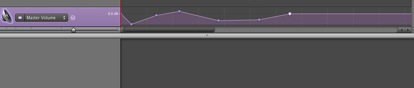6. What have you learnt about
technologies from the process of constructing this product?
Throughout our project, we have researched and learnt about different types of technologies that helped us to create our opening title sequence such as different camera equipment and cameras, different editing softwares and file sharing softwares, video uploading websites, etc.
SLR
camera- Single Lens reflex (Canon 600D)
We have learnt many new things from using this camera, such as changing the ISO, shutterspeed, white-balance, exposure, and more, which allowed us to film our opening title sequence, and gave us a lot more to work with compared to the camcorder we used to film our preliminary task.
The ISO is the light sensitivity of
the cameras sensor, which allowed us to change the amount of light that the
camera picks up in the image, which was important because if we had to put the ISO too high, then the piece of footage could of been too grainy. The higher the ISO number the more light sensitivity the camera
has to light. This allows the camera to have a high shutter speed in a dark
situation.
We learnt about shutter speed, and how it is the length of time the
camera’s shutter is open and how long the image is exposed before the image is
written.
We also learnt about framing, which allowed our camera for a grid to be
placed on the screen while filming to make sure the thirds in each image are
aligned properly and that the camera is positioned properly. This helped us to stick to the rule of thirds in order to frame our characters properly.
We learnt about F-stop, which is a setting on the camera,
which allowed us to alter the aperture the camera is using to capture the
motion. We learnt that the aperture is the setting which controls how much the iris of the
camera opens to let light in, which allows the details in the footage to be seen
and also for the camera to focus on.
The white balance allowed us to control
the colour balance of the image taken from the camera from the electronic
sensors.
We have also learnt about different video formats, sound recording, lenses, and different softwares, as seen below:
Sound recording: The camera allowed us to plug in an external microphone or use the microphone that was already built into the camera. The
settings on the camera allowed the sound balance to be changed.
Video systems: We learnt about the different video systems and formats and in which countries they are used. There two different
types of video systems such as PAL, NTSC and SECAM. These are different in
various regions, as PAL is used for Western Europe, SECAM is used for Eastern
Europe and NTSC is used for North America.
Data writing: We learnt about different video formats, such as MOV, AVI and AVCHD.
MOV is a format that was created for apple QuickTime movie format, which was introduced in 1991
as a movie player for apple macs. But the software is now used on window-based
computers as well. It is a multimedia container format, this means that files
which contain a wide range of media like video, audio, text, and image files. Other examples
of multi media containers are wmv files, and mpeg. This
type of file can be used for posting on web 2.0 systems such as: Firefox, Safari
and Internet Explorer, as the file format of MPEG-4 was originally based upon the ‘mov’
file. There are various movie quality formats one is
720p HD which 1280x720 pixels per frame, another is the quality of 1080p HD, which is full HD.
Live view: This is where the image is shown
on the liquid crystal screen which the camera has, SLR cameras also have a
optical viewfinder but the live view mode means that you can watch the scene
while having the camera mounted on a tripod and move it easily and quickly
which you wouldn’t be able to do if you were using the optical viewfinder, because the camera is using more power to light up the screen. There are
disadvantages of live view, which we figured such as the fact the mode is slower when taking a
image but it’s easier to shoot footage because the camera operator doesn’t have
to stand at an awkward angle while using a tripod to capture the motion.
Lenses: We learnt about a variety of different lenses, such as a wide angled lens. This is a lens which
has a wider lens width than the standard lens this means that you get a wider
shot than with a standard lens.
Prime: This is a lens which has a fixed
length, meaning that you can’t zoom closer or further away from the subject, but this does mean that the footage quality is better as the lens doesn’t have
multiple glass panes, this means that the image which is produced has a more
sharp, vibrant and clear appearance this is from the way the light can get into
the lens much more easily because it uses the minimum amount of glass panes,
this therefore means that the light has less of a distance to travel to capture
the image.
Standard: A standard lens allows you to
zoom closer and further away from the subject which is being filmed.
Fish eye: A fish eye lens is used for wide
angle photography but unlike a wide angle lens the lens is designed to create
distortion and obscuration, this is created by the way the lenses have an angle
between140° and 210° and are used for images which are greater than 110.
Garage band: From using Garageband we leant about mixing, layers, copy write, ownership, file
sharing, editing tracks, and fade in and out.
To make the soundtrack for our film
introduction sequence we used the software of GarageBand, this is a piece of
audio recording software, which was produced by apple as part of their ‘ILife’
package. The software allows you add and create multiple tracks and layer them
over each other and then compress the file which is called ‘creating a mix
down’ and then open it in iTunes. From iTunes the file can then be moved as a MP3
file or other audio file to use in iMovie or moved to an external memory
device. It also allows you to record instruments such as: voice, guitar, piano
drums and most other instruments if you have a microphone or a MIDI connection
for the instrument. The audio software also allows the user to add effects such
as a filter on the sound, which resembles something, like a robot. Or more
manual operated effects such as fade in and fade out which we used, and it is more
of a manual effect because you can control how loud or soft the sound goes and how long you want the track to run.

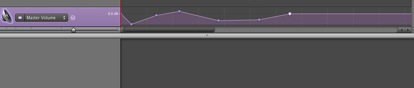
ITunes
After we had created the mix down we opened
the file in iTunes and then moved it onto the desktop to drag into ‘IMovie’ to
layer over our video footage.
Sound
Cloud and Sound Bible
Copy
write, Ownership, File Sharing:
Sound cloud is an online audio distribution
platform, it allows collaboration,
promotion and distribution of audio recordings by users. The website requirs
that you register before you can upload or download files from or onto the
site, it is like a social media website which allows you to post and download
audio similar to ‘youtube’ but for audio instead of video footage.
Soundbible is
another website which you can find audio files to download for free and in a
legal way, for soundbible you don’t have to sign up or register before
downloading or uploading audio files, but this does also mean that some of the
tracks on the website could be of bad quality because it means that any user
can upload audio files to the site.
IMovie: We learnt about file types, adding text, effects, adding soundtrack,
shot mirroring for match on action, cropping a frame, exporting movie files,
iMovie is another piece of software which
apart of the ‘I life’ package by apple, it allows you to import video footage
and then cut the part of the footage which you want in a sequence. It has effects,
which allow you to have different cuts than straight cuts examples of these
effects are fade in, fade out etc.
iPhoto- iPhoto is another package which is
included in the ‘iLife’ package by apple. The software allows users to do photo
editing, manipulation and storing. It allows photo importation from digital cameras
and scanners. The software supports many photo file formats, after the image
files have been imported they can be labeled, named and sorted by type or
category such as a specific date or event. The software also imports movie footage,
which can then be dragged into IMovie to edit or software such as the adobe
suit programs.
Card reader- Another device we used was a
card reader, a memory card reader is a device which has a USB interface for
accessing the data on the attached memory device such as a USB stick, SD, SDHC,
compact flash and XD picture cards.
Below is a table i create showing the different technologies that we researched and used in order to help make our opening title sequence, and how we have improved and learnt:
Technologies
|
What
we learnt & benefitted from these technologies
|
GoPro Fishe-eye Camera:
|
How this camera captures very wide angled footage with an fish-eye effect, which is not what we intended to use, as a fish-eye view would not suit our preliminary task. We thought by using this that our footage looked too obscured or warped and that the sound recording was not good due to the waterproof housing of the camera, which affect the speech of the characters, as we were not able to hear them. This camera is more suited for action sports, for instance capturing sky diving footage.
|
Camcorder:
|
We though that the camcorder was better to use, as it was easily mountable onto a tripod, giving us smoother footage. the sound recording worked better compared to the GoPro, as we were now able to hear the characters. This camera also had a LCD screen, which allowed us to see what we were recording, whereas with the GoPro camera we were not able to see anything, as it didn't have a screen. We used this for our second preliminary task, which was our improved and final version.
|
Canon 600D DSLR Camera:
|
This camera has a lot more function, which benefitted us, as we were able to change the ISO, white balance, shutterspeed, etc;. This camera also allowed us to capture footage in full HD 1080p, which gave our footage a more professional look. This camera was also easy to mount on a tripod, and it was easy to view and delete any footage on this camera. This camera was the best camera we used out of all the three, and we used this camera to film our opening title sequence. We were also able to capture more footage on this camera due to the SD card, compared to the camcorder where we could only film on film, which also made it difficult to upload onto the computer to edit it.
|
Tripod:
|
The tripod allowed us to capture smoother images by mounting the cameras onto it. This made our opening title an improvement compared to our preliminary tasks. The tripod also helped us to get a tilt shot of the characters climbing up the ladder. We were also able to change the length and angles of the tripod, which helped us a lot, especially filming inside of the barn, as it was very difficult to film in there as the ceiling was very low, meaning we had to shorten the tripod a lot, which then worked well.
|
IMovie 2009:
|
IMovie allowed us to upload our footage from an SD card straight into IMovie to be edited. With this program we were ale to edit our footage, for instance putting clips together to make a sequence, adding sound effects, titles, other effects, etc. With this program we were able to convert our footage into an opening title sequence.
|
Garageband:
|
Garageband allowed us to record podcasts and create and edit the sound track for our opening title sequence, for example adding a fade out to the end of the soundtrack making the sound fade out at the end. We were also able to cut the soundtrack to make it the right length for our opening title. We learnt many new and different features of this program, such as adding different soundtracks or effects, for example sounds of a guitar or drum. With this program you are also able to create your own music by recording it and then editing it.
|
www.blogger.com
|
Blogger enable us to upload our coursework for our opening title to create a blog, which allows other people to view it and comment on it. Blogger also allowed us to edit our posts in a similar way to word, for example changing font types and sizes, colours, adding images or videos, as well copying a embed code of a video, which enables blogger to make it viewable to other people on our blogspot.
|
www.scribd.com
|
Scribd allowed us to upload our powerpoint presentations and word presentations in order to publish them onto our blogs, which can be done by copying the embed code from scribd in the HTML document.
|
www.youtube.com
|
You Tube allowed us to to do a lot of research on film companies and films, which we were able to analyse by viewing them. We were able to find almost any video we were looking for on You Tube, for example looking at opening titles from big movies to help inspire us and give us ideas to create our own opening title. You Tube benefitted us, as we were able to upload any of our footage and then publishing our footage onto our blog through copying the embed code from You tube onto a new post on an HTML document.
|
www.soundcloud.com
|
Soundcloud allowed us to search for any sounds for our opening title, for example any sounds or scary sound effects to do with horror, for instance screaming sounds or spiritual ghostly sounds. This benefitted us, as we were able to find a good background soundtrack called "remote location", which made our opening title more creepy and eerie. We were then able to download this soundtrack and upload it onto IMovie and edit it into our opening title sequence.
|